How To Fix The Internet Error On PUBG Mobile Apps
There are many errors in PUBG Mobile Apps and when internet is slow it is very frustrating you when you are playing your favorite PUBG Mobile game and also you find out how to fix the 'Internet error' bug in PUBG MOBILE.
This internet error is not in one mobile and you all are not alone because it is plaguing all of ANDROID and iOS versions too.
So I am show that how to fix the Internet error in PUBG MOBILE bug on your mobile aap is than a minute of your time.
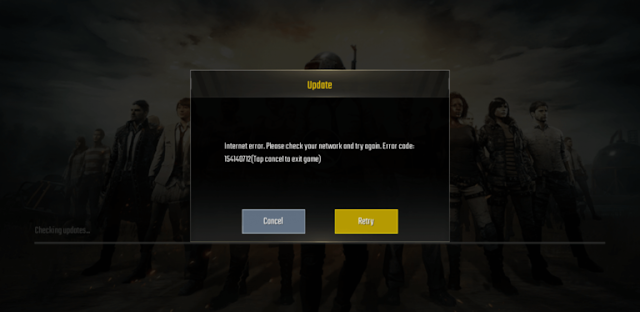
So let as see how to fix internet error:
1. Why is it showing the error?
This internet error in PUBG mobile happens when you can't connect with your server that you have need to connect with your server in order to play the PUBG mobile game.
This error you can fix by using DNS server that in your ISP by using which has trouble connecting to your game server. So all have to do., really, in just change the DNS server from the one that you are using at right now to another one.
2. What things you will need?
- you need that your internet connection is working and it stable.
-you also need that your internet speed and ping are good to play a multiplayer online game like PUBG, FORTNITE, FREE FIRE, etc.
-you also need not to use your cellular network to play a multiplayer online game. Because it may create problem on your Android devices as well as your iOS versions too.
HOW TO FIX THE INTERNET ERROR IN PUBG MOBILE GAME. THERE ARE 4 STEP YOU SHOULD FOLLOW ALL STEPS:
If you're on IOS version:
Step 1:
You should go into your mobile settings and then tap on your WI-FI (that which is under the airplane mode).
Step 2:
After next to the Wi-Fi, you are connected to right now, you can tap on a little blue(i) symbol.
Step 3:
Scroll down to the DNS and then tap on the configure DNS.
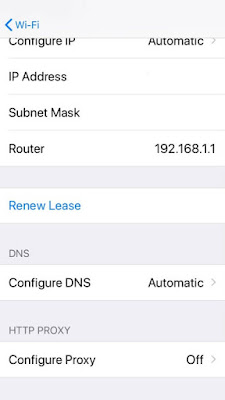
Note:
In the page of Configure DNS, you should sure that you can set it the manual and not Automatic.
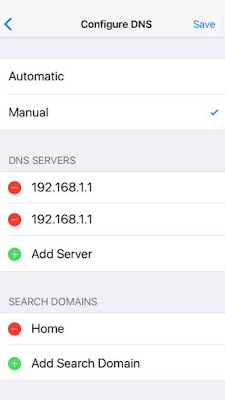
Step 4:
Which things you have to do under DNS server, you just slide from right to left on the old DNS settings to Delete and then tap on the Add server to add either Google DNS or Open DNS number are:
Google DNS:
8.8.8.8
8.8.4.4
Open DNS:
208.67.222.123
208.67.220.123
Save( top right hand corner) and you have done!
If you're on Android:
But these steps should apply on Android Oreo version.
HOW TO FIX THE INTERNET ERROR IN PUBG MOBILE GAME. THERE ARE 6 STEP YOU SHOULD FOLLOW ALL STEPS:
Step 1:
You should go into your mobile settings and you can tap on Wi-Fi & Network.
Step 2:
Now you should tap and hold on your Wi-Fi network name. ( but you should do not tap on the lock icon next to it).
Step 3:
You can go into a menu that pop ups and tap on modify network.
Step 4:
Then you should enter your network password in your network and then tap Advanced option.
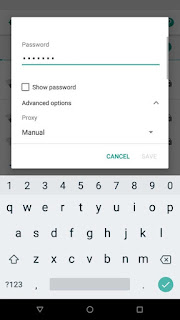
Step 5:
You should scroll down until you not find an IPHONE settings. When you should found it? Then tap on IP settings and then replace DICK with static.
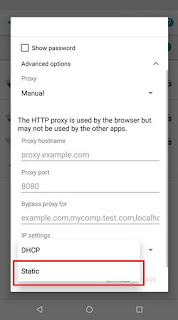
Step 6:
Then you are almost done your work. Now scroll down a little further and you should see a DNS 1 and DNS 2. You should enter your DNS Settings which can either be a Google DNS or Open DNS.
Google DNS:
DNS 1,add= 8.8.8.8
DNS 2,add=8.8.4.4
Open DNS:
DNS 1,add=208.67.222.123
DNS 2,add=208.67.220.123
You should save and done it!
You can go PUBG game and this error is go away. If not give your phone a restart and try it once again.
DNS 2,add=208.67.220.123
You should save and done it!
You can go PUBG game and this error is go away. If not give your phone a restart and try it once again.
You have any problem comment section is given below.





Post a Comment